CapCut – Video Editor
CapCut is a popular video editing app that provides users with a range of powerful tools and features to create professional-looking videos directly from their mobile devices. With its intuitive interface and extensive editing options, CapCut has gained a reputation as a versatile and user-friendly app for both beginners and experienced video editors. Whether you want to make quick edits or dive into more advanced editing techniques, CapCut offers the tools you need to bring your creative vision to life.
App Features & Benefits
- Easy-to-use Interface: CapCut’s user-friendly interface makes video editing accessible to users of all skill levels. The app offers a simple and intuitive design, with easy-to-navigate menus and tools. You can quickly trim and merge clips, add filters and effects, adjust speed, and apply transitions with just a few taps.
- Powerful Editing Tools: CapCut provides a comprehensive set of editing tools to enhance your videos. You can add text, stickers, and overlays, adjust colors and saturation, and apply advanced effects like glitch, blur, and chroma key. The app also supports multi-layer editing, allowing you to overlay images and customize their position and transparency.
- Music and Sound Effects: With CapCut, you can enhance your videos with a wide selection of royalty-free music and sound effects. The app offers a vast library of tracks across various genres, allowing you to find the perfect soundtrack for your video. You can also import your own music or voice recordings to personalize your creations further.
- Advanced Features: CapCut includes advanced features like keyframe animation and speed ramping, allowing you to create dynamic and engaging videos. You can control the movement of objects, customize animations, and create smooth transitions. The app also supports reverse playback, enabling you to add dramatic effects to your videos.
- Export and Sharing Options: Once you’ve finished editing your video, CapCut offers various export and sharing options. You can save your video in different aspect ratios and resolutions, making it suitable for different platforms like Instagram, YouTube, and TikTok. The app also allows you to directly share your creations on social media or save them to your device’s gallery.
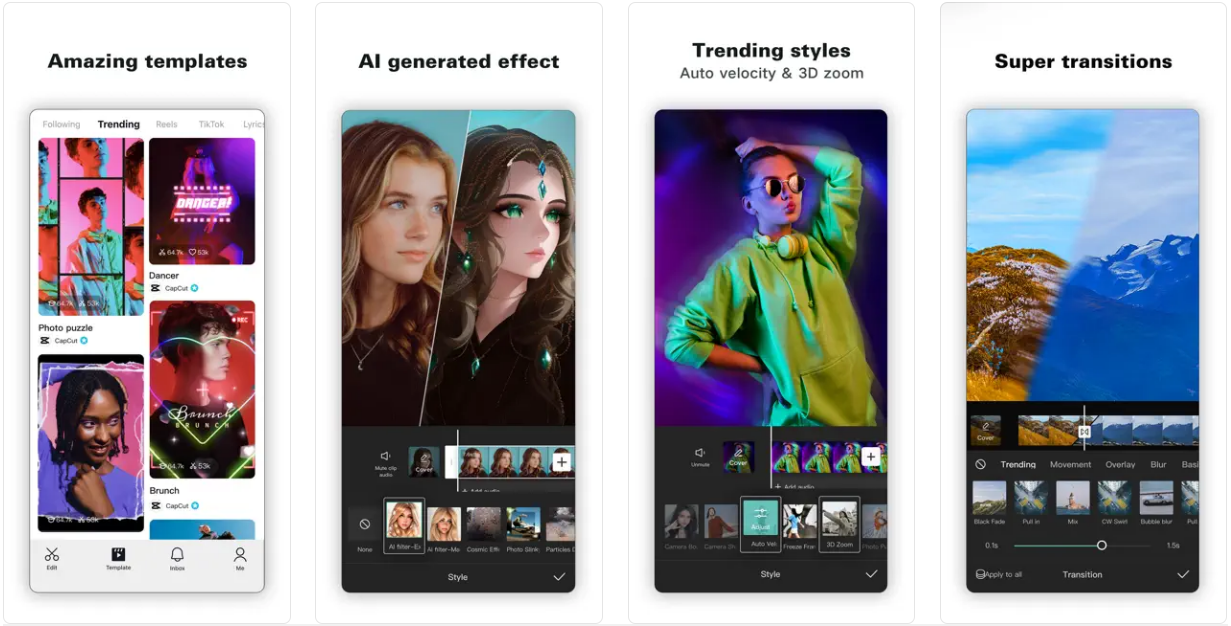
User Reviews
- “CapCut is my go-to video editing app. It’s incredibly user-friendly, and I love the extensive range of editing options it offers. I can easily trim, add effects, and customize my videos to make them stand out. It’s perfect for creating content for social media platforms.”
- “I’m amazed at how powerful CapCut is considering it’s a mobile app. The advanced features like keyframe animation and speed ramping give me full creative control. I can create professional-looking videos with smooth transitions and captivating effects. It’s a must-have app for anyone who loves video editing.”
- “What I appreciate most about CapCut is its vast library of music and sound effects. I can always find the perfect soundtrack to complement my videos. The app’s export options also make it easy to share my creations directly to social media. It’s a fantastic app for content creators.”
Conclusion
CapCut is a versatile video editing app that empowers users to unleash their creativity and produce high-quality videos directly from their smartphones. With its user-friendly interface, powerful editing tools, and extensive range of features, CapCut offers a comprehensive video editing experience. Whether you’re a beginner or an experienced editor, CapCut is a valuable tool for bringing your video ideas to life.
4 Apps Similar to CapCut App
- KineMaster: KineMaster is a popular video editing app that offers a wide range of tools and features. It provides multi-layer editing, audio adjustments, effects, and transitions. KineMaster is suitable for both casual and professional video editing, offering a comprehensive set of features comparable to CapCut.
- InShot: InShot is a user-friendly video editing app that offers a variety of editing tools. It allows users to trim and merge clips, add filters and effects, adjust speed, and apply text and stickers. InShot is known for its simplicity and ease of use, making it a popular choice for quick and straightforward video edits.
- PowerDirector: PowerDirector is a feature-rich video editing app that offers a wide range of tools and effects. It provides users with advanced editing options like chroma key, motion tracking, and keyframe animation. PowerDirector is a comprehensive app suitable for users looking for more advanced editing capabilities.
- Adobe Premiere Rush: Adobe Premiere Rush is a mobile video editing app that offers a seamless workflow with its desktop counterpart, Adobe Premiere Pro. It provides users with professional editing tools, including multi-track editing, color adjustments, and audio enhancements. Adobe Premiere Rush is ideal for users who want a powerful editing experience on their mobile devices.


