Top 10 Best Notepad Apps For Android in 2024
When it comes to staying organized and jotting down notes on the go, having a reliable notepad app on your Android device is essential. With the ever-growing number of notepad apps available on the Google Play Store, finding the best one can be a daunting task. In this article, we have compiled a list of the top 10 best notepad apps for Android in 2024. Each app offers unique features and functionalities to cater to different user needs, ensuring a seamless note-taking experience.
Apps’ List
Here are the top 10 best notepad apps for Android in 2024:
- Evernote
- Microsoft OneNote
- Google Keep
- Notion
- Simplenote
- Bear
- Zoho Notebook
- ColorNote
- JotterPad
- Notebook – Take Notes, Sync
Introducing and Features of Listed Apps
1. Evernote:
Evernote is a feature-rich notepad app that allows you to capture ideas, create to-do lists, and organize your notes effortlessly. Its key features include:

- Cross-Platform Synchronization: Sync your notes across multiple devices, ensuring access to your important information from anywhere.
- Powerful Search: Easily find specific notes using keywords or tags, making retrieval a breeze.
- Web Clipping: Save web articles, images, and PDFs directly to Evernote for future reference.
- Collaboration: Share and collaborate on notes with colleagues, allowing for seamless teamwork.
- Scanning and Digitization: Use your device’s camera to scan documents, business cards, and handwritten notes, converting them into digital format.
2. Microsoft OneNote:
Microsoft OneNote is a versatile notepad app that integrates seamlessly with the Microsoft Office suite. Its key features include:

- Note Organization: Create notebooks, sections, and pages to structure your notes in a hierarchical manner.
- Drawing and Handwriting Support: Use your device’s stylus or fingers to draw, sketch, and write notes by hand.
- Audio and Video Recording: Capture audio and video recordings within your notes, perfect for lectures or meetings.
- Integration with Microsoft Office: Easily insert and annotate Office documents, spreadsheets, and presentations within your notes.
- Cloud Storage Integration: Save your notes to OneDrive for automatic synchronization and access from any device.
3. Google Keep:
Google Keep is a simple and intuitive notepad app that offers seamless integration with other Google services. Its key features include:

- Colorful Note-Taking: Customize the appearance of your notes with different colors and labels for easy organization.
- Reminders and Notifications: Set reminders for important tasks or time-sensitive notes, ensuring you never miss a deadline.
- Voice Recording: Capture audio notes on the go, making it convenient for quick voice memos.
- Collaboration: Share notes with others and collaborate in real-time, perfect for shared shopping lists or project planning.
- Google Assistant Integration: Use voice commands to create and access notes, making note-taking hands-free.
4. Notion:
Notion is a powerful all-in-one workspace that combines note-taking, project management, and collaboration features. Its key features include:

- Flexible Note Structure: Create pages, databases, and boards to organize your notes and tasks in a customizable layout.
- Rich Media Support: Embed images, videos, and files directly into your notes, making them more dynamic and interactive.
- Task Management: Create to-do lists, set due dates, and track your progress within Notion, eliminating the need for separate task management apps.
- Team Collaboration: Share pages and databases with teammates, allowing for seamless collaboration and knowledge sharing.
- Templates and Customization: Choose from a variety of pre-designed templates or create your own, tailoring Notion to your specific needs.
5. Simplenote:
Simplenote lives up to its name by providing a clean and minimalistic note-taking experience. Its key features include:

- Synchronization: Sync your notes across devices, ensuring seamless access to your notes from any platform.
- Tagging and Searching: Organize your notes with tags and quickly find specific notes using the powerful search feature.
- Version History: Access previous versions of your notes, allowing for easy retrieval of older content.
- Collaboration: Share notes with others and collaborate in real-time, making it ideal for team projects or brainstorming sessions.
- Markdown Support: Use Markdown formatting to add structure and style to your notes, enhancing readability.
6. Bear:
Bear is a beautifully designed notepad app with a focus on simplicity and aesthetics. Its key features include:

- Clean and Intuitive Interface: Enjoy a distraction-free writing environment with a minimalist design.
- **Organization and Tagging:**Organize your notes using tags and nested tags, making it easy to find and categorize your content.
- Advanced Markup: Utilize a simple markup language to format your notes, including headings, lists, and bold/italic text.
- Note Linking: Create links between notes for easy navigation and cross-referencing.
- Focus Mode: Activate the Focus Mode to stay concentrated on your writing by fading out everything except the current sentence or paragraph.
7. Zoho Notebook:
Zoho Notebook is a feature-packed notepad app that offers a wide range of tools for note-taking and organization. Its key features include:

- Note Card Interface: Create individual notes on virtual cards and organize them into notebooks, mimicking a physical note-taking experience.
- Multimedia Support: Add images, audio recordings, and checklists to your notes, making them more interactive and dynamic.
- Handwriting Recognition: Write notes by hand using a stylus or your finger, and Zoho Notebook will convert your handwriting into digital text for easy searching.
- Notebook Lock: Secure your sensitive notes with a passcode or fingerprint lock, ensuring privacy and confidentiality.
- Cross-Platform Sync: Sync your notes across devices, allowing you to access and edit your content from anywhere.
8. ColorNote:
ColorNote is a lightweight and straightforward notepad app that focuses on quick and easy note-taking. Its key features include:
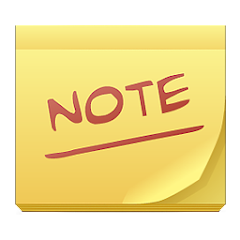
- Colorful Notes: Customize the color of your notes to visually differentiate and organize your content.
- Checklist and Reminder: Create to-do lists with checkboxes and set reminders for important tasks, helping you stay organized and on track.
- Note Widget: Pin your most important notes to your device’s home screen for quick access and visibility.
- Backup and Sync: Back up your notes to your device’s storage or cloud services like Google Drive, ensuring you never lose your important information.
- Password Protection: Protect your sensitive notes with a password or pattern lock, giving you peace of mind.
9. JotterPad:
JotterPad is a notepad app designed specifically for writers, offering a distraction-free environment and powerful writing tools. Its key features include:

- Minimalistic Writing Interface: Enjoy a distraction-free writing experience with a minimalist interface and customizable typography.
- Markdown Support: Use Markdown syntax to format your text and focus on the content without getting distracted by complex formatting options.
- Version Control: Track changes and revisions in your writing, allowing you to revert to previous versions if needed.
- Export Options: Export your writing in various formats, such as PDF, DOCX, or HTML, making it easy to share or publish your work.
- Cloud Integration: Sync your writing across devices using cloud storage services like Google Drive or Dropbox, ensuring seamless access to your work.
10. Notebook – Take Notes, Sync:
Notebook is a versatile notepad app that offers a wide range of features for note-taking and organization. Its key features include:

- Notebooks and Sections: Create notebooks and sections to organize your notes hierarchically, allowing for efficient content management.
- Media Attachments: Add images, audio files, and documents to your notes, making them more comprehensive and media-rich.
- Handwriting and Sketching: Write or draw notes by hand using your device’s stylus or finger, providing a more natural and creative note-taking experience.
- Web Clipper: Save web articles, images, and links directly to Notebook for future reference and offline access.
- Cross-Device Sync: Sync your notes across multiple devices, ensuring seamless access to your content wherever you go.
Conclusion
With the plethora of notepad apps available for Android in 2024, there is no shortage of options to suit different preferences and needs. Whether you’re a student, professional, or creative individual, the right notepad app can enhance your productivity and help you stay organized. From feature-rich apps like Evernote and Microsoft OneNote to minimalist options like Bear and Simplenote, there is a notepad app for everyone. So, choose the one that aligns with your requirements and start capturing your ideas, to-do lists, and important notes with ease. Happy note-taking!
